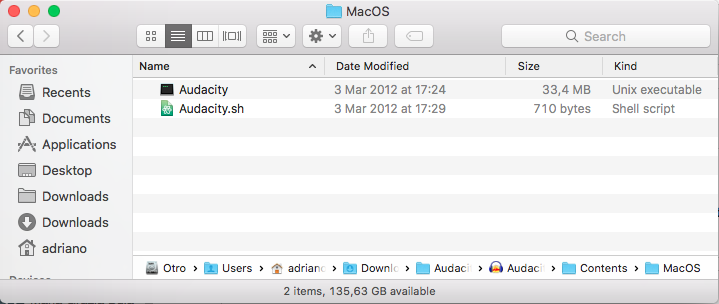|
|
Both when cresting the Kirkeby inverse filter and when employing the "convolve with clipboard" module there is an option for disabling auto-ranging, and employing a fixed gain for rescaling.
You should employ fixed gains in these operations, but I cannot tell you the correct values of these gains, you need to perform quite delicate experiments for finding them.
What I can say, is that, after some days of hard work, I have now a completely calibrated measurement chain, in which I play a calibrated and pre-equalized sine sweep through my sound card to my 32-channels spherical loudspeaker (a doechaedron is not really omnidirectional), and I record 32 channels through my Eigenmike. Then the recorded signals are convolved with a post-equalized inverse sweep, and finally the resulting IRs are analyzed with the Acoustical Parameters plugin.
The whole system is perfectly calibrated, and the resulting SPL values are within +/- 0.5 dB from the values of Leq measured with a B&K 2260 spectrum analyzer.
But reaching this required several hours of testing in the lab, and a number of measurements in the anechoic room for creating the inverse filters employed for pre-equalization and post-equalization.
Getting absolute calibration from equipment which was not really designed for calibrated acoustical measurements is feasible, but quite tricky!
And doing an error is easy, so always keep your good, old SLM by hand, for checking that the real SPL values correspond to those measured through the Aurora system.
|