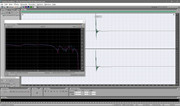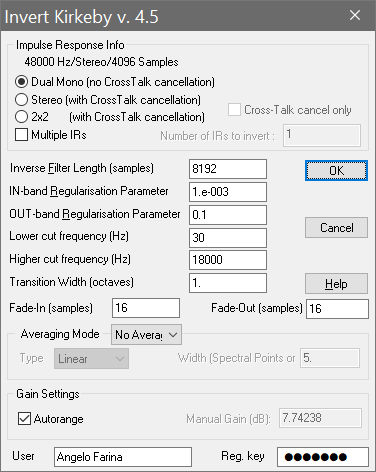For just equalizing the binaural microphone employed for the measurement you need to invert the anechoic impulse responses of that binaural microphone.
But this solves only half of the problem, as you should equalize also for the frequency response of the headphones employed during sound playback.
Hence the best thing to do is to invert the complete "headphones+binaural microphones" transfer function, in a single step.
this is easy if you have by hand both the headphones AND the binaural microphone.
Place your headphones over the dummy head, and measure then transfer function from each loudspeaker to each ear, then use Invert Kirkeby for creating the inverse filters.
They will equalize both for the microphone response AND for the headphones response.
For example, we usually employ a Neumann KU-100 binaural microphone for recording BRIRs.
And at playback we use the Sennheiser HD 4.30 headphones.
So we measured the response of these headphones placed over the Neumann dummy head, and computed the proper eq filter with Kirkeby.
Convolving the BRIRs with such eq filters, you get a BRIR which still contains the full room response, but having removed the colouring caused by headphones and by the binaural microphones...
Here the headphones over the dummy head:

Here the measured transfer functions between the Sennheiser HD 4.30 and the Neumann KU100:
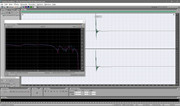
Here the settings of Kirkeby for computing the inverse filters:
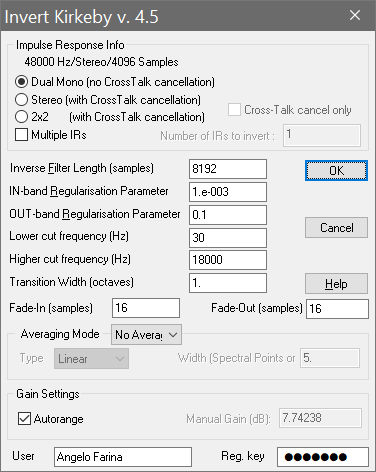
Here the resulting inverse filters:

And here the verification, obtained convolving the measured transfer function with the inverse filters:

As you see, the Kirkeby inverse filters equalize almost perfectly the frequency response of both headphones and binaural microphone....