In the meanwhile, I did the STI processing using "my" set of 4 WAV files, which I linked in my previous message.
First I imported them in Audacity:

As you see, I selected all 4 of them (CONTROL-A).
Then I invoked Tools - Aurora STI and selected the Fullscale Calibration label.
Here I choose which of the 4 files contains the calibration recording, I specify the calibration level in dB (68 dB in this case, but usually it is 94) then I press the button "Calibrate" and here is what I get:

Now I go to the next label, titled SNR Calculation. Here again I specify the file names for the background noise and for the Signal+Noise WAV files:

And I click on the "Compute Levels" button. A popup window appears, showing the computed spectra of Background Noise, Signal and Signal+Noise:
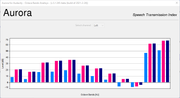
As you see the levels are NOT zero... And after closing this popup window, the new SPL value for Background Noise, Signal and Signal+Noise levels are shown in the table.
Finally I go on the Room Impulse Response label, and again I select the file name containing the IR:

Now the plugin has all the data required for computing STI. So I click on the "Compute STI" button, and the final window showing the STI calculation results is shown:
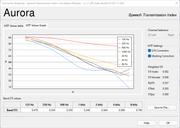
If you give me access to your 4 WAV files, I can repeat the same processing with them, and see what is wrong...



