You know that these spatial parameters are quite unreliable, do you know?
Said that, the Aurora Acoustical Parameters module can compute Jlf, Jlfc and Lj.
You should analyze the B-format impulse response, in Fuma format (not Ambix).
So first convert your impulse response to Fuma B-format, then open it with Audacity and use Acoustical Parameters for computing Jlf.
A correct measurement requires that the X axis of the microphone was pointing exactly to the omnidirectional sound source. If the alignment was wrong, you can fix it using a free rotator plugin, such as IEM Scene Rotator, and using O3A Flare for checking that the alignment is correct.
Here an example of computing "spatial parameters" Jlf, Jlfc and Lj with Aurora for Audacity 2.0.0:
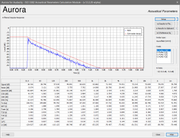
Here instead processing the same Ambisonics FuMa impulse response with the old good Audition 1.5 and Aurora plugins in XFM format:
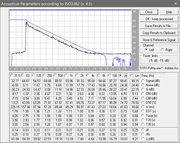
As you can see comparing the two images, the values of these spatial parameters computed in Audacity 2.0.0 are completely wrong, while those computed by the Audition version of Aurora are perfectly reasonable.
Hence we can conclude that, if you are on a Mac and hence forced to use the old version 2.0.0 of Audacity, you cannot rely on the Aurora Acoustical Parameters plugin for computing correctly these spatial parameters.
I warmly suggest that you find and install the very old Audition 1.5, which runs perfectly fine on a Mac using Playonmac.
Edited by angelo.farina - 9/3/2020, 09:46


