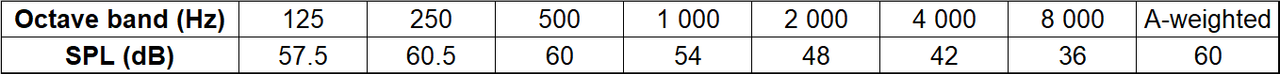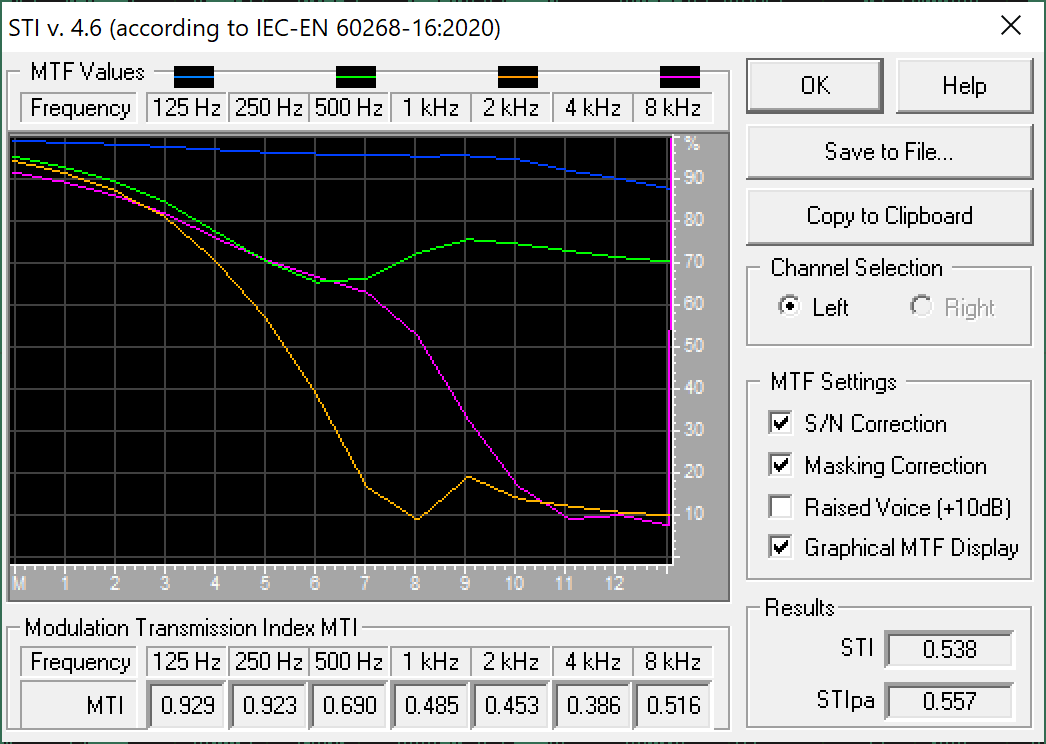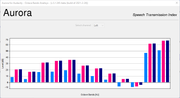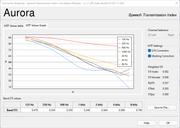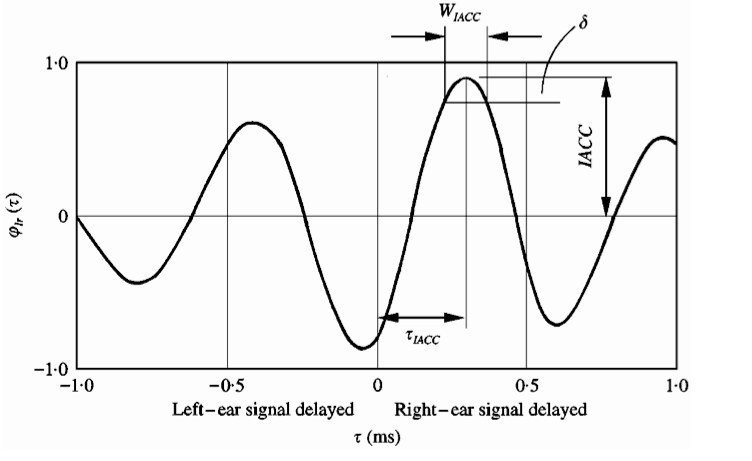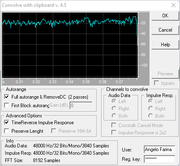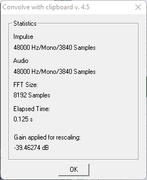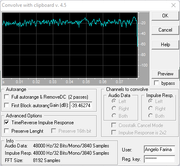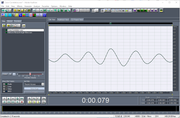Yes, this is possible, but never expect negative values, as I have explained the idea is to find the maximum value of the CC function on the interval between -1ms an +1ms. Even if you have a strong negative peak, this will not be recognised as the IACC value, as this is defined as the maximum value, and the negative peak is a minimum!
The best thing is to look directly at the CC function, and not relaying on the automatised extraction of the IACC value.
The CC function is trivial to obtain, just convolve the first 80ms of the impulse response measured at the left ear with the first 80 ms of the impulse response measured at the right ear, time reversed.
Example: this is a binaural impulse response:

Here I trimmed just the first 80ms:

Now I select just the Left channel, and copy it into a new WAV file:

It is time now to compute the Autocorrelation function, so I copy this Left IR on the Windows clipbpoard, and I invoke the Convolve with Clipboard Aurora plugin, selecting to time-reverse the IR, and to autorange the results so that the maximum is 1.0:
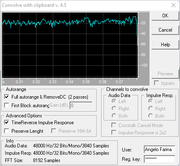
The result is being rescaled by a proper amount, namely -39.46 dB:
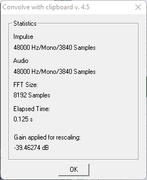
And here we see the AutoCorrelation function of the Left channel:

As expected, the maximum peak is at 1.0 and at 0.08 s (that is "zero time" for the correlation functions).
WE now "undo" the convolution, coming back to the left IR, and we copy onto the Windows clipboard the Right channel IR, selecting just it in the stereo IR:

And copying it onto the Windows Clipboard.
Now we are back to the Left-Ear IR:

And I convolve it with the Windows clipboard, which now contains the right-ear IR. Again, using the time-reversal of the IR, but de-selecting the auto-gain, se we employ the fixed gain of -39.46 dB which was found when computing the autocorrelation:
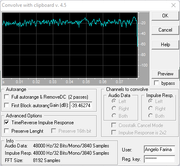
The result is the Cross-Correlation function:

For evaluating the IACC we must zoom in the range of +/- 1 ms around the "zero time", so in this case the time range is 0.079 to 0.081 s:
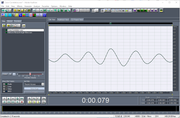
As you can see, in this case the max value is approximately 0.30, and the time of this max is substantially 0.0 ms. The sound source was in front of the dummy head...